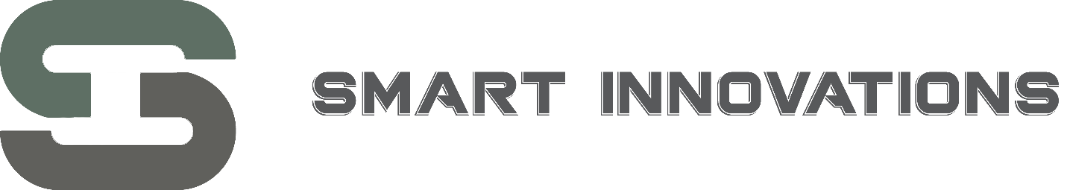How to Optimize Your Google My Business Listing

Google My Business is a very helpful tool that can help business owners manage their online presence that will be accessed through Google searches. For those who are used to working with SEO optimization, this can be an easy process. If you have never done this, you might need a little more information before you jump into this necessary part of your online presence.
This is one of the most important tools that can be used to make your business visible for local searches (as well as national ones) and you should not neglect this important part of your business promotion process.
What is Google My Business?
Google My Business is free and is easy to use. This tool allows you to manage your online presence across Google, Search, and Maps. This is one of the best ways to make sure that your business can be located through online searches of various kinds. You can edit your business information and make sure that your business shows up in any local search that is related to your products or services.
How to Optimize Your Google My Business Listing
1. Google Search and Claim
Do a search and make sure that you do not already have a Google My Business listing. If you do, you will need to follow the steps to claim it. Once you have claimed your Google My Business page, you can start editing and optimizing it.
2. Choose Your Business Categories Carefully
Make sure that you pick the right kind of business for your listing. Being associated with the wrong category will negatively impact your business from being found in searches for your location and your products or services.
3. Make Sure You Mark if you Have a Physical Location
Make sure that you mark that you have a physical location. You want Google to know that people can be directed to your address for services and the purchase of products.
4. Add Contact Information
Make sure that you add the contact information and your address carefully. Always use your brick-and-mortar location address for your contact information. These details can be changed or updated at any time.
5. Verify your Listing
After you have saved your listing, verify it. You will want to be certain that you take this step because you will get less exposure for your business if it is not verified.
6. Finally, Add Keywords
At this stage, you can add keywords and metadata to your listing to help ensure that your business turns up in local and national searches. This is perhaps the most important step in the entire optimization process — do not skip this step.
Optimizing Your Google My Business Listing is Important
Make sure to take all of these steps if you want your Google My Business page to work hard for you and your online searches.